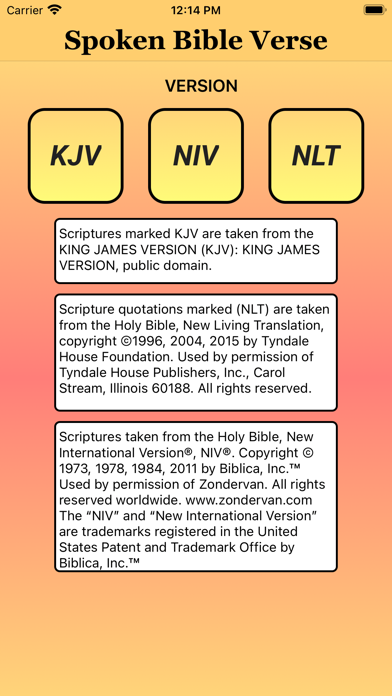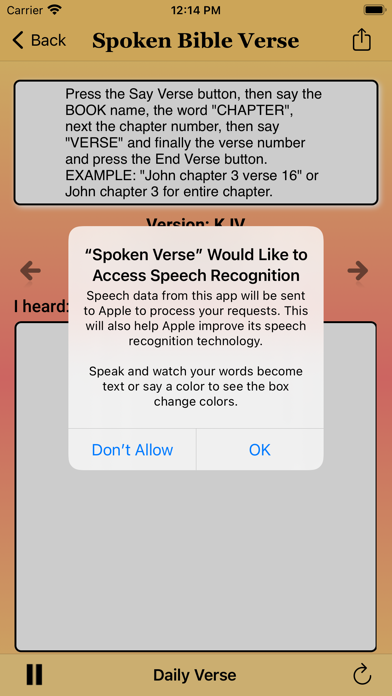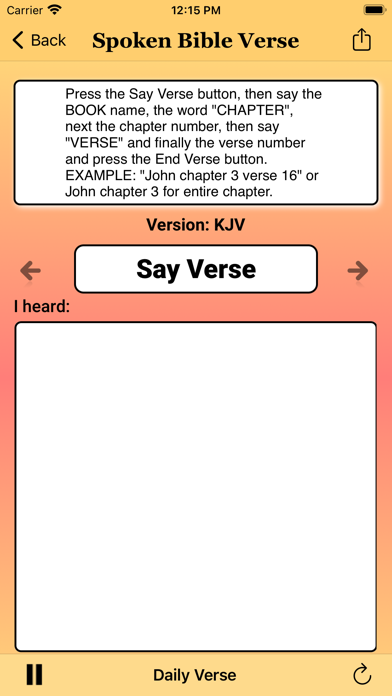Listen to your favorite verses or chapters, find any verse in three bible versions, or check actual wording of any bible verse with the new free app, Spoken Verse.
Select a version of the bible, King James Version(KJV), New International Version(NIV), or New Living Testament(NLT), and say any bible address to have the verse/chapter spoken.
Saying the bible address with the book name, the word "chapter", a chapter number, then the word "verse" and finally the verse number the app will lookup, print on the screen and recite the verse to you.
A right and left arrow will go to the next or previous verse. Swiping left will slow speech down and swiping right will speed it up.
Saying just the book name, the word "Chapter" and a chapter number will type out and read an entire chapter. The right and left arrows will move to the next or previous chapter.
Words are highlighted in red as they are spoken. The Daily Verse button may be pressed repeatedly for multiple verses. A repeat button will say the verse again.
You can now share your favorite verse on Facebook, Twitter, or email. Just select the share button in the upper right hand menu bar.
The Daily Verse button in the middle of the lower menu bar will play a key verse of the day. You can repeat this verse, use the next and previous buttons to hear the verses around it and the share button to post it to your favorite social media site.